Dynamic Photo Camera mini
A downloadable Asset for Windows, Linux, and Android
Dynamic Photo Camera Mini 📸 is a Unity photo asset designed for in-game photography with texture storage across sessions. Good for detective, investigation, and collection-based games, as well as memory and documentation features. To get started, add the PhotoController prefab to your scene and assign your game Camera. 📄 Full documentation (eng) (укр)
💡 For advanced features, consider DYNAMIC PHOTO CAMERA (full)
So your project is improved with:
- Smart 3D/2D object detection during capture.
- Photo description and metadata storage.
- Photo interaction logic, including pinning for puzzle-solving.
- Rectangular photos with adjustable resolution and custom design.
- Multi-platform support.
- Additional components for implementing photo quests.
Use this Unity photography asset to build your custom photo system or utilize the ready-made solution.
| Status | Released |
| Category | Tool |
| Platforms | Windows, Linux, Android |
| Author | Games & assets |
| Tags | Asset Pack, capture, Game Design, in-game-photo, in-game-photography, photo-mode, taking-photo, Unity, unity-photo-system, User Interface (UI) |
Download
Install instructions
Download the file. Then open the Unity project Assets > Import Package > Custom Package. Add the package to the project and follow the mini-instructions in the documentation.

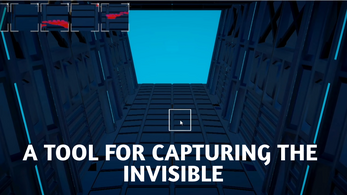
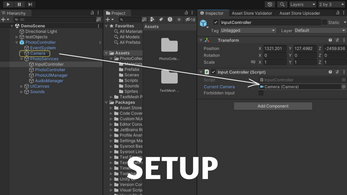
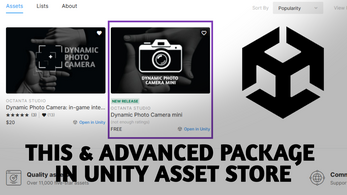
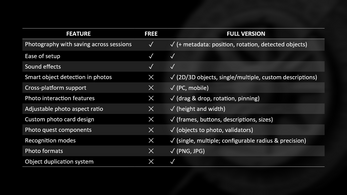
Leave a comment
Log in with itch.io to leave a comment.